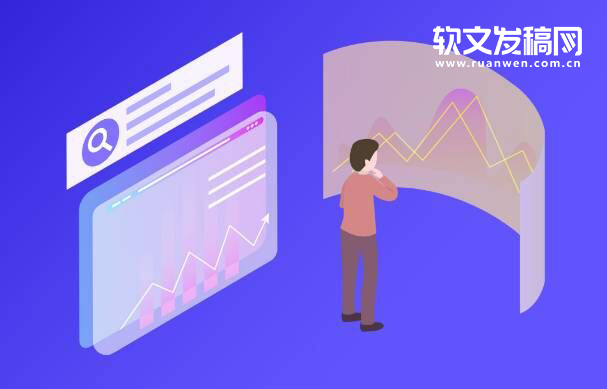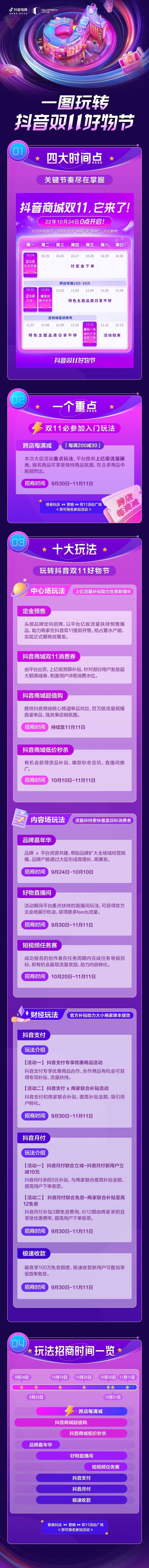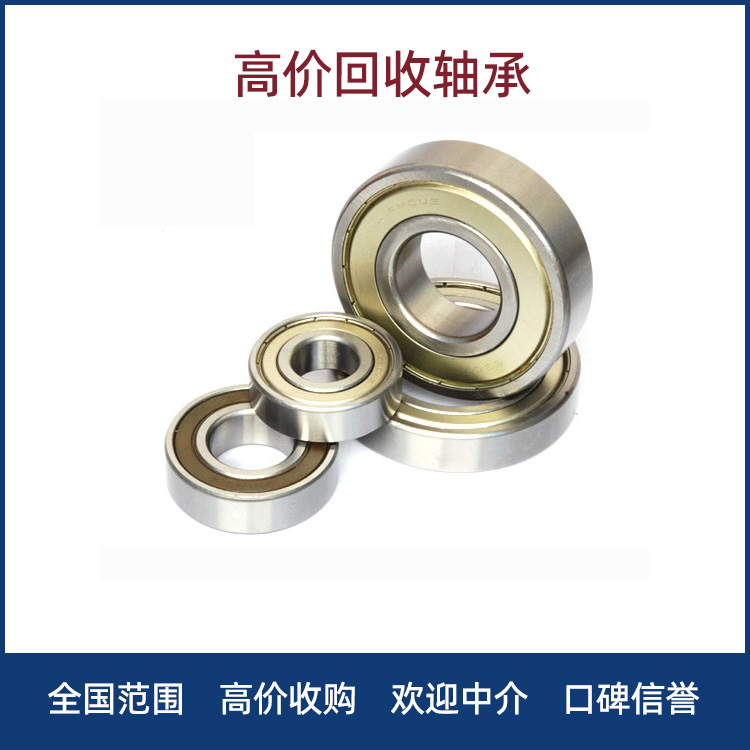【资料图】
【资料图】
例子一:
/** * 多文件上传 * * @author Dream <dream@shanjing-inc.com> */public function multiple_uploads() { //载入所需类库 $this->load->library("upload"); //配置上传参数 $upload_config = array( "upload_path" => "", "allowed_types" => "jpg|png|gif", "max_size" => "500", "max_width" => "1024", "max_height" => "768", ); $this->upload->initialize($upload_config); //循环处理上传文件 foreach ($_FILES as $key => $value) { if (!empty($key["name"])) { if ($this->upload->do_upload($key)) { //上传成功 print_r($this->upload->data()); } else { //上传失败 echo $this->upload->display_errors(); } } }}例子二:
function upload() { $config["upload_path"] = "./uploads/"; /*这里的uploads是相对于index.php的,也就是入口文件,这个千万不要弄错哦! 否则就会报错"The upload path does not appear to be valid."; */ $config["allowed_types"] = "gif|jpg|png"; /*我试着去上传其它类型的文件,这里一定要注意顺序! A problem was encountered while attempting to move the uploaded file to the final destination. 这个错误一般是上传文件的文件名不能是中文名,这个很郁闷!还未解决,大家可以用其它方法,重新改一下文件名就可以解决了! $config["allowed_types"] = "zip|gz|png|gif|jpg";(正确) $config["allowed_types"] = "png|gif|jpg|zip|gz";(错误) */ $config["max_size"] = "1024"; $config["max_width"] = "1024"; $config["max_height"] = "768"; $config["file_name"] = time(); //文件名不使用原始名 $this->load->library("upload", $config); if(!$this->upload->do_upload()) { echo $this->upload->display_errors(); }else{ $data["upload_data"]=$this->upload->data(); //文件的一些信息 $img=$data["upload_data"]["file_name"]; //取得文件名 echo $img."<br>"; foreach($data["upload_data"] as $item => $value){ echo $item.":".$value."<br>"; } }}
关键词: Codeigniter 文件批量上传