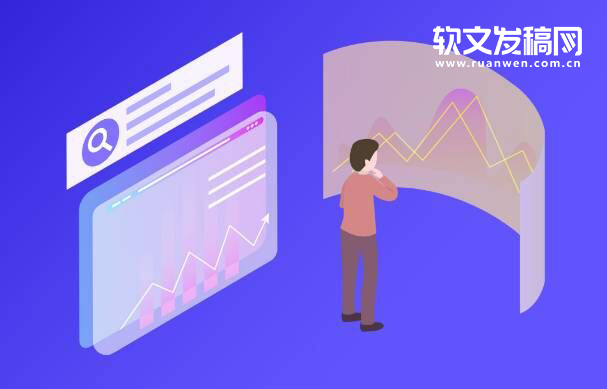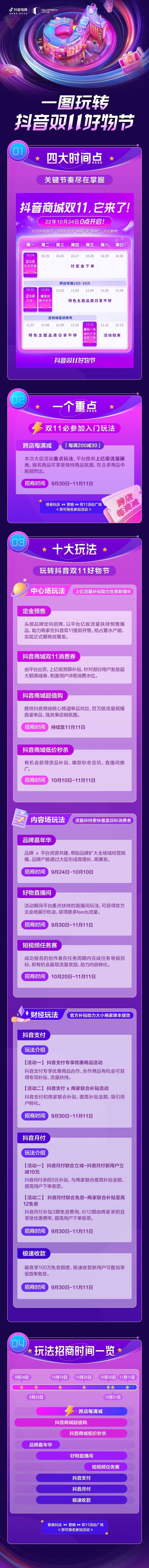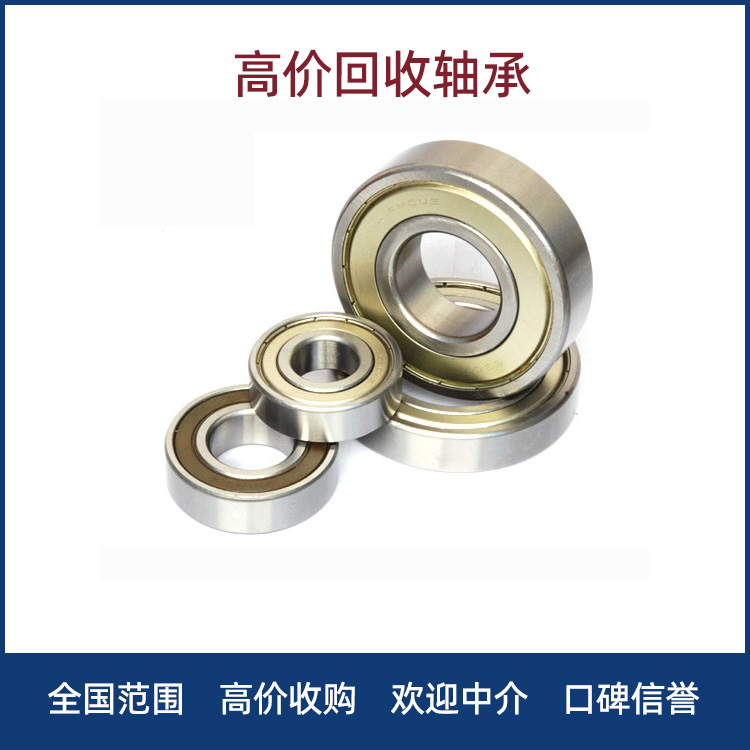(相关资料图)
(相关资料图)
根据微软IE8官方网站的介绍资料,我们现在了解到了一些IE8的新功能特性,其中包括:
Activities(活动内容服务)
WebSlices(网站订阅)
Favorites Bar (收藏夹栏)
Automatic Crash Recovery (自动崩溃恢复)
Improved Phishing Filter (改进型反钓鱼过滤器)
Activities(活动内容服务)
活动内容服务,意味着用户可以从网页服务中快速存取服务,用户通常对网页的内容进行复制粘贴,这里的情况是把网页中内容发送到一个web应用程序中,例如,用户在页面看到一个餐厅地址,那么他就可以把看到的地址发送到地图服务中去。而其他情况,例如用户看到一篇有趣的文章,他也可以利用这项功能把部分文字发送到博客中去。关于活动服务的内容,用户可以安装或管理。
WebSlices(网站订阅)
WebSlices是一个新的功能,当用户接入网络之后可以不打开网站查看订阅内容,WebSlices似乎与Feeds之类比较相似,微软的演示为订阅天气预报。
Favorites Bar(收藏夹栏)
之前IE7的收藏夹已经被扩展为一个完整的收藏夹栏,此栏目除了可以添加喜好的网站,
还可以加入包括word、excel、powerpoint文件的地址。
Automatic Crash Recovery (自动故障恢复)
IE系列浏览器的用户实际上经常能遇到IE浏览器崩溃的情况。再次打开IE之后,刚刚浏览的网页没有保存,你甚至不知道去那里找回它们。ACR自动故障恢复功能是IE 8浏览器的一个重要改进。当IE浏览器崩溃,ACR会自动保存用户浏览的页面,并恢复它们。
Improved Phishing Filter (改进型反钓鱼过滤器)
IE7中提供的网络反钓鱼过滤器在新的IE 8中得到了发扬,当用户遇到可能的仿冒网站,此过滤器会弹出并警告用户可能的威胁。并且新加入了“安全过滤”功能,这种安全过滤器除了继续阻止已知的钓鱼网站,还可以检查已知的恶意软件,以减少用户个人信息失窃等问题。
Internet Explorer 8 takes the Web experience beyond the page and introduces a new way to seamlessly experience the power of the Web whether you are a Web developer writing to standards, or an end user discovering a new online service. This beta release is available to everyone, but is primarily for Web developers and designers to test the new tools, layout engine, and programming enhancements.
Internet Explorer 8 (IE8) has been designed to make everyday tasks easier, provide dynamic security protection and improve the development platform and manageability. End user improvements include a streamlined interface, tabbed browsing, printing advances, improved search functionality, instant feeds (RSS), dynamic security protection, and more.
This Beta version of Internet Explorer is for web developers and designers. We invite you to use the resources listed below to learn about the improvements, changes and new features available in this release.
"This release contains some great advances in Cascading Style Sheets (CSS) and layout, programming model, performance, reliability, usability and service integration. We are eager to ensure that the transition to Internet Explorer 8 is seamless for you and your audience, and to give you a head start on using many of the new features with your sites and services. We encourage you to test your sites and services, and our platform implementation, and give us feedback!"
Developers and designers of all skill levels need great tools to deliver modern websites and write more efficient code without having to switch between the browser and a separate development environment. Internet Explorer 8 includes built-in tools that work well for professionals as well as those trying CSS and scripting for the first time.
- Debug JavaScript
- View and change the document object model (DOM)
- CSS 2.1
- Data URI
- AJAX enhancements including navigation
- Resources
IE8 Beta1 相关主页:
http://www.microsoft.com/windows/pro...ie8/readiness/
IE8 Beta1 安装完成后的向导页面:
http://www.microsoft.com/windows/ie/...n/default.html
Download Internet Explorer 8 Beta 1 for Windows XP x32 - 14.4 MB
Download Internet Explorer 8 Beta 1 for Windows XP x64 - 28.6 MB
Download Internet Explorer 8 Beta 1 for Windows Vista/2008 x32 - 11.4 MB
Download Internet Explorer 8 Beta 1 for Windows Vista/2008 x64 - 20.4 MB
关键词: